Appearance
Vue.js设计与实现
等了好几天这本书终于到了,这是我买得第一本框架类的书籍,这篇文章中我将陆续的记录从这本书中学到的知识。
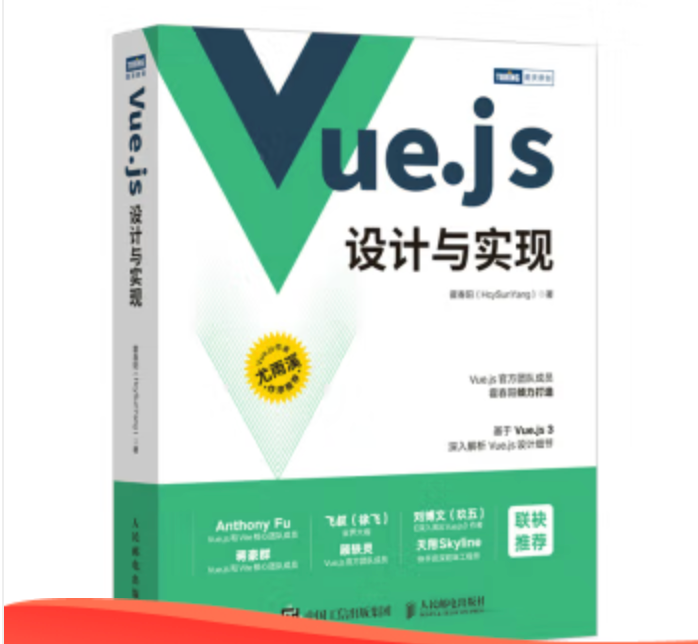
权衡的艺术
框架设计里到处都体现了权衡的艺术
命令式和声明式
老实说,我还真不知道什么是命令式代码和声明式代码,看完这一小节之后我的感觉是这个和过去所知道的 面向对象和 面相过程是有点儿像的,其中就举了一个简答的例子。
命令式的代码:
js
const div = document.querySelector('div')
div.innerText = 'hello world'
div.addEventListener('click', ()=>{ alert('hello') })const div = document.querySelector('div')
div.innerText = 'hello world'
div.addEventListener('click', ()=>{ alert('hello') })声明式的代码:
vue
<div @click="()=>alert('hello')">hello world</div><div @click="()=>alert('hello')">hello world</div>以上的代码就是简单的给DOM设置文本同时添加点击事件,命令式代码我们注重过程,会一步步的实现,而声明式的代码我们只需要告诉代码或者编辑器,我们想怎么样,真正的过程vue都帮我们做好了。
过去的误区 : 虚拟DOM性能更高,真实DOM更消耗性能
可能因为之前背面试题背多了,导致会有这种想法,这里就像作者说的,上面的那个例子就是典型的一个反例代表了,如果我们就想实现设置文本,再添加点击事件,有比命令式代码性能更高的操作方法吗?
只怕是没有,因为上面声明式的代码每步也都是做定向的修改操作!而下面声明式的代码,多了一个编辑解析的过程,(要能编译‘@’点击事件),所以下面的性能是肯定没有上面的性能高的,但是下面代码更加利于开发和维护(想象一下如果有几十个这种差不多操作需求,明显下面的更利于维护)
所以!vue或者说那些框架做的,实际是在 保持代码维护体验性的同时,尽量让性能损失降低到最小
总结:
- 命令式的代码性能消耗为A
- 声明式的代码性能消耗为B+A (B是编译的那个过程)
虚拟DOM的优势体现在更新
比较一下这样一个代码(过去我确实写过):
js
const html = `<div><span>112233</span></div>`
const div = document.querySelector('div')
div.innerHTML = htmlconst html = `<div><span>112233</span></div>`
const div = document.querySelector('div')
div.innerHTML = html每当我们使用innerHTML去修改DOM这个是极其消耗性能的,因为innerHTML的过程会去试图解析字符串,转成可用的DOM树,之后再插入文档(非常的消耗性能),而当我们数据发生改变,再次使用innerHTML操作的时候等于又要再执行一次,所以这种场景就是 原生操作DOM消耗性能的场景
而虚拟DOM在更新的时候会生成一个新的JS的DOM对象,再去比对前一次和这一次的DOM对象的差别,只修改差别的地方(这里就少了渲染DOM树,和插入的过程),所以这就是虚拟DOM的优势。
更好的错误处理机制
在开发过程中try-catch 是用户自己写吗?如果是我们自己开发一些零碎的小功能的需求,那写一些是没问题的,但是如果是我们在设计框架,或者说封装一些组件,再或者是写一些工具方法,就算是为了开发体验,也应该要在内部实现一下错误处理:
过去我曾大量写过这样的代码
js
function foo(fn) {
try {
fn && fn()
} catch (error) {
console.warn('not a function')
}
}
function bar(fn) {
try {
fn && fn()
} catch (error) {
console.warn('not a function')
}
}
module.exports = {
foo,
bar,
}function foo(fn) {
try {
fn && fn()
} catch (error) {
console.warn('not a function')
}
}
function bar(fn) {
try {
fn && fn()
} catch (error) {
console.warn('not a function')
}
}
module.exports = {
foo,
bar,
}当只有一两个try-catch的时候其实还好,但是一旦 方法多了,就会发现try-catch会让代码变得不太好看,而且也不利于统一的管理。这种其实是可以优化的!
简单优化后
js
let errorFn = null // 用户存放用户自定义错误处理的方法
function foo(fn) {
// to do somethings
catchError(fn)
}
function bar(fn) {
// to do somethings
catchError(fn)
}
// 内部统一做错误处理
function catchError(fn) {
try {
fn & fn()
} catch (error) {
errorFn && errorFn()
}
}
// 暴露给用户的 如果发生错误了 应该要如何处理的接口
function ErrorHandler(fn) {
errorFn = fn
}
module.exports = {
foo,
bar,
ErrorHandler,
}let errorFn = null // 用户存放用户自定义错误处理的方法
function foo(fn) {
// to do somethings
catchError(fn)
}
function bar(fn) {
// to do somethings
catchError(fn)
}
// 内部统一做错误处理
function catchError(fn) {
try {
fn & fn()
} catch (error) {
errorFn && errorFn()
}
}
// 暴露给用户的 如果发生错误了 应该要如何处理的接口
function ErrorHandler(fn) {
errorFn = fn
}
module.exports = {
foo,
bar,
ErrorHandler,
}用户在使用的时候,就可以不用去写一些try-catch了,而且我们也比较贴心的为用户提供了如果发生错误时,相对应处理的钩子函数ErrorHandler,用户就可以这样使用:
js
const { foo, bar, ErrorHandler } = require('./utils')
ErrorHandler(() => {
console.warn('发生错误了,这里统一进行处理')
})
foo(() => {
console.log('foo function')
})
bar('hello world')const { foo, bar, ErrorHandler } = require('./utils')
ErrorHandler(() => {
console.warn('发生错误了,这里统一进行处理')
})
foo(() => {
console.log('foo function')
})
bar('hello world')上面的实现逻辑,其实就是 vue 的错误处理的方法,它也提供了这种统一处理错误钩子:
js
import { createApp } from 'vue'
import App from 'App.vue'
const app = createApp(App)
app.config.errorHandler = () => {
// 这里做一些错误的处理
}import { createApp } from 'vue'
import App from 'App.vue'
const app = createApp(App)
app.config.errorHandler = () => {
// 这里做一些错误的处理
}虚拟DOM的理解
虚拟DOM就是用js的对象来描述我们我们的DOM,结合前面所了解的知识,我们知道了虚拟DOM是声明式的而不是命令式的,所以重点在于我们 如何声明和描述一个DOM。
如vue的template就是一个非常典型的声明式代码:
vue
<template>
<div @click="alert('hello')">hello world</div>
</template><template>
<div @click="alert('hello')">hello world</div>
</template>需要注意的是,以上的代码并不是纯种的HTML,vue为了让我们更平滑的使用,所以它直接采用了和纯种HTML一样的字符串(标签)来表述真实的DOM!
就像上面我们一眼就能看出来,是一个div标签,并且绑定了一个点击事件。
同样的,我们也可以使用纯JS来描述一个DOM:
js
const vnode = {
tag: 'div',
props: {
onClick: ()=>{
alert('hello')
}
},
children: 'hello world'
}const vnode = {
tag: 'div',
props: {
onClick: ()=>{
alert('hello')
}
},
children: 'hello world'
}以上,我们就是成功的通过JS来描述了一个DOM,实际上我们知道vue的模板最终转成的vnode的最简单的模型其实也就是这样!所以我们试着将它渲染一下:
将vnode 渲染到 id为app 的容器上
js
function renderer(vnode,container){
const {tag, props, children} = vnode
const el = document.createElement(tag)
for (const key in props) {
if (Object.hasOwnProperty.call(props, key)) {
const fn = props[key]
if (/^on/.test(key)) {
el.addEventListener(key.substring(2).toLocaleLowerCase(), fn)
}
}
}
if (typeof children === 'string') {
el.appendChild(document.createTextNode(children))
} else if (Array.isArray(children)) {
children.forEach(child => renderer(child, el))
}
container.appendChild(el)
}function renderer(vnode,container){
const {tag, props, children} = vnode
const el = document.createElement(tag)
for (const key in props) {
if (Object.hasOwnProperty.call(props, key)) {
const fn = props[key]
if (/^on/.test(key)) {
el.addEventListener(key.substring(2).toLocaleLowerCase(), fn)
}
}
}
if (typeof children === 'string') {
el.appendChild(document.createTextNode(children))
} else if (Array.isArray(children)) {
children.forEach(child => renderer(child, el))
}
container.appendChild(el)
}组件的理解
怎么理解组件呢?
我们知道有函数式组件,如果组件可以是一个函数,但是有一点很重要,其的返回值一定也是一个vnode:
函数式组件:
js
const MyComponent = () => {
return {
tag: 'h2',
props: {
onClick: () => {
alert('function component')
},
},
children: 'function component',
}
}const MyComponent = () => {
return {
tag: 'h2',
props: {
onClick: () => {
alert('function component')
},
},
children: 'function component',
}
}所以我们如何渲染这个函数式组件呢?所以我们的代码就需要做一些细微的调整了:
js
const MyComponent = () => {
return {
tag: 'h2',
props: {
onClick: () => {
alert('function component')
},
},
children: 'function component',
}
}
const vnode2 = {
tag: MyComponent
}
function renderer(vnode, container) {
const { tag } = vnode
if (typeof tag === 'string') {
// mountElement(vnode, container) 挂载元素
} else if (typeof tag === 'function') {
// 函数式组件
mountFunctionComponent(vnode, container)
}
}
function mountFunctionComponent(vnode, container) {
const subtree = vnode.tag()
renderer(subtree, container)
}const MyComponent = () => {
return {
tag: 'h2',
props: {
onClick: () => {
alert('function component')
},
},
children: 'function component',
}
}
const vnode2 = {
tag: MyComponent
}
function renderer(vnode, container) {
const { tag } = vnode
if (typeof tag === 'string') {
// mountElement(vnode, container) 挂载元素
} else if (typeof tag === 'function') {
// 函数式组件
mountFunctionComponent(vnode, container)
}
}
function mountFunctionComponent(vnode, container) {
const subtree = vnode.tag()
renderer(subtree, container)
}组件也可以是一个对象,大家都知道组件都有一个render渲染函数,所以大致可以理解成有这么一个结构:
js
const MyComponent2 = {
render() {
return {
tag: 'h3',
props: {
onClick: () => {
alert('objectVnode')
},
},
children: 'object Vnode',
}
},
}const MyComponent2 = {
render() {
return {
tag: 'h3',
props: {
onClick: () => {
alert('objectVnode')
},
},
children: 'object Vnode',
}
},
}渲染它!最终的代码如下:
js
const MyComponent2 = {
render() {
return {
tag: 'h3',
props: {
onClick: () => {
alert('objectVnode')
},
},
children: 'object Vnode',
}
},
}
const vnode3 = {
tag: MyComponent2,
}
function renderer(vnode, container) {
const { tag } = vnode
if (typeof tag === 'string') {
// mountElement(vnode, container)
} else if (typeof tag === 'function') {
// 函数式组件
// mountFunctionComponent(vnode, container)
} else if (typeof tag === 'object') {
// 具有render渲染函数的组件
mountObjectComponent(vnode, container)
}
}
function mountObjectComponent(vnode, container) {
const subtree = vnode.tag.render()
renderer(subtree, container)
}
renderer(vnode3, container)const MyComponent2 = {
render() {
return {
tag: 'h3',
props: {
onClick: () => {
alert('objectVnode')
},
},
children: 'object Vnode',
}
},
}
const vnode3 = {
tag: MyComponent2,
}
function renderer(vnode, container) {
const { tag } = vnode
if (typeof tag === 'string') {
// mountElement(vnode, container)
} else if (typeof tag === 'function') {
// 函数式组件
// mountFunctionComponent(vnode, container)
} else if (typeof tag === 'object') {
// 具有render渲染函数的组件
mountObjectComponent(vnode, container)
}
}
function mountObjectComponent(vnode, container) {
const subtree = vnode.tag.render()
renderer(subtree, container)
}
renderer(vnode3, container)这个就是对于虚拟DOM的一个简单理解,不过虚拟DOM最重要的是在更新环节而不是挂载环节,更新环节会在后续更加清晰之后再更新,敬请期待!
非原始值的响应式方案
函数和普通对象的区别
如何判断一个对象是普通对象还是函数?
这是一个非常常见的一个面试题,相信大部分的小伙伴都会
使用
typeof来判断一个对象是否是函数jsfunction f1(){} const obj = {} typeof f1 // "function" typeof obj // "object"function f1(){} const obj = {} typeof f1 // "function" typeof obj // "object"使用
instanceof来判断A instanceof B 判断 A 是否由 B 构造出来
jsfunction f1(){} const obj = {} f1 instanceof Function // true obj instanceof Function // falsefunction f1(){} const obj = {} f1 instanceof Function // true obj instanceof Function // false对象内部必要方法
所有的对象内部方法
内部方法 [[ Get ]] [[ Set ]] [[ Delete ]] [[ OwnPropertyKeys ]] [[ GetPrototypeOf ]] [[ SetPrototypeOf ]] [[ IsExteni=sible ]] [[ PreventExtensions ]] [[ GetOwnProperty ]] 函数独有的内部方法
内部方法 [[ Call ]] [[ Construct] ] [[ Construct ]] 与 new 相关
以上都是ECMA确定的内部方法,因为函数继承自对象,所以函数有独有的
[[ Call ]]和[[ Construct] ],这也是一个函数与普通对象的区别。
 前端加油站🧠
前端加油站🧠