Appearance
marker 自定义水印
介绍
生成一张自定义内容和位置水印的海报
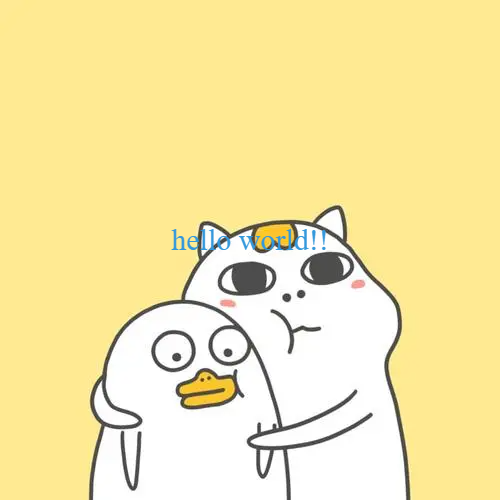

使用
框架中使用
vue
<template>
<img alt="marker" :src="markerSource" />
</template>
<script setup>
import { ref } from 'vue'
import { marker } from 'esay-watermark'
const markerSource = ref('')
marker({
src: 'https://avatars.githubusercontent.com/u/65758455?v=4',
text: 'jimmy',
color: '#bdc3c7',
size: 120,
position: 'center',
padding: 10,
}).then(source => {
markerSource.value = source
})
</script><template>
<img alt="marker" :src="markerSource" />
</template>
<script setup>
import { ref } from 'vue'
import { marker } from 'esay-watermark'
const markerSource = ref('')
marker({
src: 'https://avatars.githubusercontent.com/u/65758455?v=4',
text: 'jimmy',
color: '#bdc3c7',
size: 120,
position: 'center',
padding: 10,
}).then(source => {
markerSource.value = source
})
</script>原生页面中使用
html
<body>
<script src="./watermark.min.js"></script>
<img id="markerImage" alt="自定义水印" />
<script>
const { marker } = waterMarker // watermark 默认导出对象
const markerImage = document.getElementById('markerImage')
marker({
src: 'https://avatars.githubusercontent.com/u/65758455?v=4',
text: 'jimmy',
color: '#bdc3c7',
size: 120,
position: 'CENTER',
padding: 10,
}).then(source => {
markerImage.src = source
})
</script>
</body><body>
<script src="./watermark.min.js"></script>
<img id="markerImage" alt="自定义水印" />
<script>
const { marker } = waterMarker // watermark 默认导出对象
const markerImage = document.getElementById('markerImage')
marker({
src: 'https://avatars.githubusercontent.com/u/65758455?v=4',
text: 'jimmy',
color: '#bdc3c7',
size: 120,
position: 'CENTER',
padding: 10,
}).then(source => {
markerImage.src = source
})
</script>
</body>API
| 属性名 | 类型 | 是否必填 | 描述 |
|---|---|---|---|
| src | string | yes | 图片地址(必填) |
| text | string | yes | 水印文字 |
| color | string | no | 水印颜色(默认 #c0c0c0) |
| size | number | no | 水印文字大小(默认 20) |
| padding | number | no | 水印距离图片边缘的距离(默认 30) |
| output | 'jpeg' | 'png' | no | 输出图片类型 支持 jpeg和png (默认 jpeg) |
| position | Position | no | 水印所处位置,默认 RIGHT_BOTTOM(右下) |
| type | 'fill'|'stroke' | no | 文字的“填充模式”和“描边模式”(默认fill模式) |
| rotate | number | no | 旋转角度(默认 0) |
其中 Position 属性具有以下属性值:
| Position 属性值 | 效果 |
|---|---|
| LEFT_TOP | 左上 |
| LEFT_CENTER | 左中 |
| LEFT_BOTTOM | 坐下 |
| CENTER_TOP | 中上 |
| CENTER | 正中 |
| CENTER_BOTTOM | 中下 |
| RIGHT_TOP | 右上 |
| RIGHT_CENTER | 右中 |
| RIGHT_BOTTOM | 右下 |
 前端加油站🧠
前端加油站🧠